Browsing the Online Galleries to see what images are available
To see if an image is available for downloading, go to the main page of the Online Galleries: http://hos.ou.edu/galleries/. You can then browse image thumbnails by period, author and date. Click any thumbnail to view an image in a larger format.
The image server contains the following different resolutions of each image:
- Thumbnails;
- Small jpgs that load quickly in a web browser;
- Medium jpgs that show more detail when previewed in a web browser or displayed in a presentation;
- Full size tiff images suitable for printing. These high resolution images are too large to preview in a web browser or to use in a presentation.
Let’s suppose you are looking for an image of the title page of Astronomia nova (1609) by Johann Kepler.
The first thing to know is that images are sorted according to:
Period / AuthorName / Publication Year / FileName.
- Period: All of the works of an author are grouped according to the century of the first major publication. Kepler’s first major publication was Mysterium cosmographicum (1596); therefore images from all of Kepler’s books are found under the 16thCentury. Similarly, modern editions of Euclid’s Geometry are found under Ancient science. And Regiomontanus’ 1496 epitome of Ptolemy’s Almagest is found under Late Ancient science, for Ptolemy, rather than in the 15th century. Sounds tricky, but this is the best scheme we can come up with in order to avoid assigning later editions to duplicate folders in multiple periods.
- AuthorName: Among the 16thCentury links there is a link for Kepler.
- PublicationYear: Among the Kepler links you will find links for each of his books, named according to the year of publication. Other links may exist for portraits from our collection of 600 portraits, or for travel slides, exhibits, maps or other kinds of related items. Click these links to browse thumbnail images. Click any thumbnail to view a larger version.
- FileNames: File names typically include the author’s name, the year of publication, the volume number and page number, and a suffix indicating format (.jpeg, .tiff, .mov, .pdf). Abbreviations used within file names include:
- fp (frontispiece)
- tp (title page)
- c (colophon)
- bk (the book as a whole)
- f (figure or plate)
- v (volume)
- Three zeros are usually inserted before front matter, such as fp and tp images, to help them sort at the top, before other pages.
- Three z’s are inserted before end matter, such as indices or endpapers, to make them sort at the end of a gallery.
Therefore, the file named Kepler-1609-000-tp.jpg should be what we’re looking for. After previewing the image in a small or medium jpg format, you can download the corresponding high resolution, full size tiff version, Kepler-1609-000-tp.tif.
The image server is not well indexed by Google. However, to search with Google, go to Google images, choose advanced image search, and put hos.ou.edu in the Domain field. Don’t put the entire url in the Domain field, and don’t include a final slash. Just hos.cas.ou.edu. We plan to increase searchability in the future.
See also: About the Online Galleries
Bad links? Questions? Please contact the History of Science Collections, University of Oklahoma Libraries, 401 W. Brooks, Rm 521, Norman, OK 73019-0528, 405/325-2741, kmagruder@ou.edu.
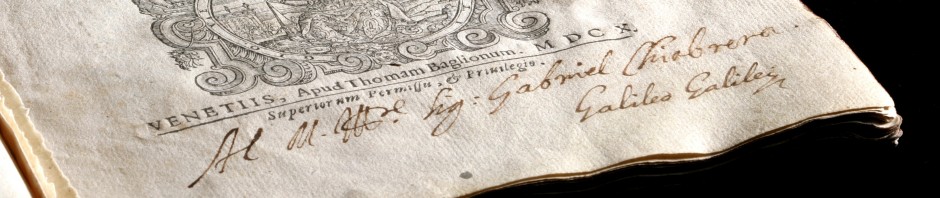


Pingback: Online Galleries: New rotating content galleries | OU History of Science Collections
Pingback: Online Galleries | OU History of Science Collections